12 Top Tips on Using Pinterest Well

Pinterest isn't just a great place to drool over images and photos that you're interested in or to show off your own pictures.
Used well, Pinterest can be a fabulous way to draw targeted traffic back to your online content such as web pages, blogs and even store content like Etsy shop listings. It's a great social media tool for promoting your online business or whatever you want to draw attention to.
Like anything that's worth doing, it requires a little bit of work before you start to see some good results. But with these 12 top tips on using Pinterest well and getting more from it, you can get a real jump start in promoting your content.
Note: This post may contain affiliate links for which I can be compensated.
12 Top Tips on Using Pinterest to Get More Traffic to Your Craft Content Online
With search engine traffic becoming ever more unpredictable, this is a great way to get a good slice of traffic without having to worry about Google at all. I know I spend a lot of time over at Pinterest looking at crafts.
Just a minute can quickly turn into half an hour on Pinterest and an hour there when I find great crafty ideas and inspiration. I pin the very best of what I find on my own account so do come and Follow Me on Pinterest if you are active there.
Tip 1: Give Pinterest Users a Reason to Click Through and Visit Your Content
Pinning is a great way to promote your online work since you can add an image from your content (blog, article, web page, online store) and put it onto this hugely popular social network site.
The image that you pin is automatically linked back to the source from where it came. Pinterest users called pinners can, and often do, click on these images to visit the originating page. This makes the site a really useful form of traffic.

Of course users don't need to bother clicking on any images that you share on the site, they can just pop them up on their own pinboards or enjoy viewing the visual content onsite. There are images that get shared around a lot on Pinterest and it's usually because they're just really appealing in some way like beautiful, cute, funny, inspirational or clever.
Popular pictures, however, don't always go hand in hand with click throughs and some images will just work better at drawing people back to your own online content than others.
It's about providing a motivation to get the visit. A viewer is much more likely to click through on a pinned image if they know they're going to get something out of the visit: more information, handy advice, free printables, how to make something, tips on a topic.
You can use a simple graphics package to add text to your own images which works as a photo teaser to lure people back to your content. With my own photos I sometimes add in text such as 10 Ways to ... or Free Pattern and Tutorial and these types of images tend to get more clicks.
Even just add some text to say what the article/web page or content is all about. I use this text technique a lot on craft articles and they definitely get bigger amounts of traffic from Pinterest.
Tip 2: Use the Pinterest Browser Button Which Makes it So Easy to Pin Content Online
For pinning your own content, you'll find that the Browser Button supplied by Pinterest itself is much better to use than the normal integrated Pin It website or blog buttons that you get on web pages.
If you're serious about using this social media site as a way to get traffic to your content, I'd definitely recommend installing this button. This works with popular online web browsers such as Firefox and Chrome.
When you use the button it handily pulls up all the available images on a web page for you to choose from rather than just the first image available which is what most of the standard pin buttons across the web do. When pinning your own content, you want to be able to pick from all your images and definitely select the best ones to add to the site, if not all.
Tip 3: Be Specific and Niche with Pinboards to Attract People Interested in the Same Things

With your own Pinterest account, you can make multiple boards. Rather than make just one or two catch-all boards that you stuff full of everything that you like, it is far better to start with a handful of themed or niche boards and then build on adding more of these as time goes on.
That's because most users on the site will not be interested in viewing all the images that you put up onto your account. They may, however, be interested in a very specific board such as Pink Rose Images or Flower Origami and they can then follow all of your individual boards that hold the most interest to them personally.
It is better to attract a smaller amount of fellow pinners or followers who are genuinely interested in the photos that you are displaying on your niche boards since they are likely to be far more active with re-pinning or sharing what they like from you too.
It can take time but once you start attracting more views, it works like a bit of a snowball effect on Pinterest and, before you know it, you'll have people sharing your content on a daily basis. The more times your photos get shared equals more chances for people to click through and visit your content.
Tip 4: Match Online Content to Niche Pinboards to Promote Your Boards and Gain More Followers
Having a number of niche pinboards is also good because it is easy for you to link to them from your related online articles or content. Just click into your board and grab the URL e.g.
https://uk.pinterest.com/craftdaft/creative-crochet-crafts/
You can then use this URL link to direct people over to this specific part of your Pinterest account. It makes sense to link your content online about crochet, for example, to your own crochet pinboard.
If you have lots of articles, web pages, or products for sale on a specific theme and you then have all the images from those pinned up on a matching or complementary board, it makes another extra resource that you can use to direct people to and it is yet another way to reach out to people online and attract them to your work.
Tip 5: Add Descriptive Text when Pinning So Your Pins Get Found More

When you pin an image, make sure you describe it well in the text box supplied. If you do not provide any text or you just give a very brief or unrelated comment such as love this or great pic then do not expect your photo to easily be found.
Increase the chances of people discovering and locating your pinned images by supplying keyword rich and descriptive text. Pinners who make extensive use of the search function on Pinterest are more likely to come across your photos. Lots of pinners search for images within the site that they can use on their own boards. Take advantage of that by adding words which will help your content to be found.
You can describe the image and supply applicable information on things like colors, the season it relates to, what it links back to. What is the web page or article about? How is it useful? Does it offer an incentive for a visit like lots of tips, a great free recipe, how to make something, a free template ... One or two good sentences added along with the image can help it to be found for months and years to come, especially as many unsavvy pinners ignore this completely.
Tip 6: Use Keyword Rich Titles to Attract Search Engine Traffic to Your Boards
Currently Google seems to love Pinterest and many pinboards show up very prominently and highly in Google search results which is actually another reason to build up on the number of targeted niche boards that you have.
It is definitely worth your time to give boards a keyword rich title and a properly filled out description to capitalize on getting a premium position in the search engines which gives you yet another way to attract the audience that you are after.
When creating a new board, I like to check that no-one else has used the exact same title for the board. I'd rather add on more descriptive keywords to get a unique board title so I'm not one board competing with tons of others by the same name. You can check by doing a search on the site for the title you're thinking of and then clicking on boards which will show all pinboards that use the same words in their title.
Tip 7: Choose Eye-Catching Board Covers to Attract Followers
Each pinboard has a cover image that is editable. You can just let it default to an image but you are really better off choosing an image yourself. You want an image that is ideally reflective of what the pinboard is about and also really eye-catching or attractive to look at.
You need to have pinned images to a board to be able to change the cover. Alter the cover image by clicking on the Edit button that pops up when you hover over your boards. Click on Cover | Change to alter the design. You can drag the image around to get the best part focused in the middle.
Tip 8: Be Generous with Sharing and Re-Pinning Other People's Images

Don't just pin your own images since that looks like you are being overly promotional and it could put people off from following you if they think you're just there to spam the site with your own content. But of course you should also be careful not to pin images that you shouldn't either.
Many big websites have embedded pin buttons and unless I see the author stating a no pinning or no sharing pictures warning somewhere which is normally provided near the top of a web page or even under the images, then I'm happy to pin this type of content since Pinterest automatically supply the correct link back to the site where it came from.
Many personal bloggers welcome pinning and you will see the little pin buttons on their blogs. You can also pin from sites such as Pixabay to share their free public domain images. Using a site such as this one requires being a little responsible about what you do. Never share images when an author or owner has explicitly stated not to and, if you're not sure, you can always ask.
Tip 9: Give Your Own Content a Boost and Make it Work Harder
If you are not just sharing your own images, you might wonder how your own will be found among the rest. Trust me, if your images are good and you've provided a great keyword rich description then they can and will be found with time.
To give your pictures to your own content a boost, you can re-pin your own images buried down at the bottom of a board so they appear again back up at the top where there is more chance of being seen and clicked on. And you can repin on to other boards where the image will fit too for more exposure.
Tip 10: Get More Views to Your Own Content

Another idea is to pin all the images from your own web content onto your boards; maybe you have an article, blog post, web page or store with several of your own great pictures. You can pin each individual image and they will all link back to the same piece of content online. This gives you more ways to promote the same piece of content.
The best way to pin everything from a page is not to add all pictures at once but to gradually add them in over time. In fact, this is a much more natural approach and is likely to get more eyes on your content since people log into Pinterest at different times of the day. You can experiment with posting at different times during the day to see which times end up getting more shares.
Just having several interesting images on each piece of content can result in more opportunities for other people to pin something they like and gives you more chances of getting traffic. So you don't have to pin a lot yourself to get good results.
Tip 11: Pin Each Image to Different Boards
You can pin your images to more than one applicable board. An image of a purple rose, for example, could be pinned to a purple themed board and a board on rose flower images. Always look to get the most out of a single image where you can. Ask to join popular group boards where you can increase views to your content.
Tip 12: Learn Even More About Using Pinterest
If you want to know a bit more about getting started with Pinterest, there is an excellent guide here on Problogger. It takes you through what Pinterest is, why you would want to use it, the basics of using the site and it has lots of ideas to get you started.
Make sure to come and check out my Craft Based Pinterest Boards too which contain plenty of great images that you can repin to your own Pinterest account.
For Now, Stop Pinning and Start Creating!

Page Last Updated:
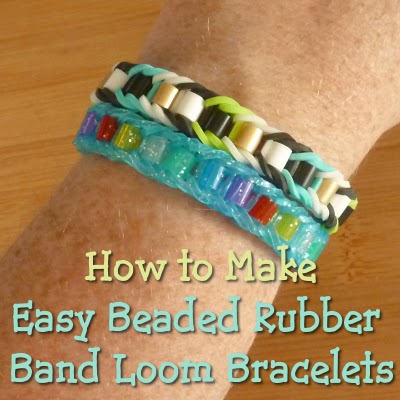


Comments
Post a Comment
CraftyMarie is a craft themed website by Marie Williams Johnstone. I love to craft in the winter and garden in the summer. I make handmade cards, papercrafts, crochet and seasonal crafts. I enjoy many of the more traditional crafts and hobbies including sewing, embroidery and working with felt and fabric. Thanks for leaving me a comment. Comments do not show up until I approve them. Marie